
Fortnite has been unavailable to play on the iPhone and iPad since Apple banned it from the App Store amid an ongoing legal battle with Epic Games, but the battle royale game has returned to iOS devices thanks to Microsoft's Xbox Cloud Gaming service. This article explains how to get Fortnite up and running on the service – keep reading to learn how it works.

Apple removed popular title Fortnite from the App Store in August 2020, after developer Epic Games added a direct payment option to the game in violation of the App Store's rules. However, if want to play Fortnite on the iPhone and the iPad, the good news is that the Xbox Cloud Gaming service now supports Fortnite, which means you can play on your iOS device using Safari or another browser.
The Xbox Cloud Gaming service is available in 26 countries and allows you to play games streamed from a remote server via a web app, so you don't need to download and install any game data to your iOS device, and some games are free to play – including Fortnite. (The game includes a ton of in-app purchases, but they are entirely optional).
To play Fortnite on your iPhone or iPad, all you need is to be connected to Wi-Fi and have a Microsoft account (don't worry if you don't have one - creating an account is free). Fortnite has touch controls, so playing with a controller is optional. You can get up and running in minutes by following these steps.
- Launch Safari on your iPhone or iPad.
- Visit the xbox.com/play website.
- Tap Play For Free underneath the Fortnite graphic, which should be at the top of the website. (If you don't see it, search for it in the games list.)
- Tap Get Ready to Play on the next page.
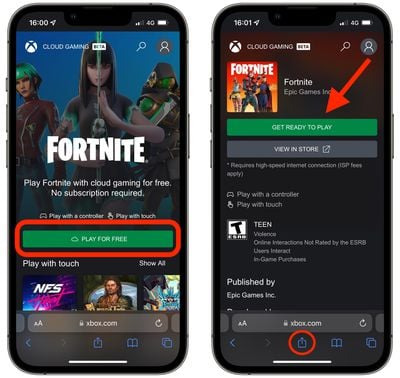
- Follow the onscreen prompt request to add the Xbox Cloud Gaming icon to your Home Screen: Tap Safari's Share icon (the square with arrow pointing out), choose Add to Home Screen from the actions menu, then tap Add.
- Now, tap the Cloud Gaming icon on your device's Home Screen to open the Xbox service in a separate window.

- Select Fortnite as the game you want to play.
- Tap the Sign In button and enter a Microsoft account. This can be a live.com or even hotmail.com account – you don't need to sign up for an Xbox subscription. (If you don't have a Microsoft account, you can create one for free.)
- After you've signed in, you'll be returned to the Fortnite page, where you can tap Play. Wait for the game to load, then tap Press to Start.
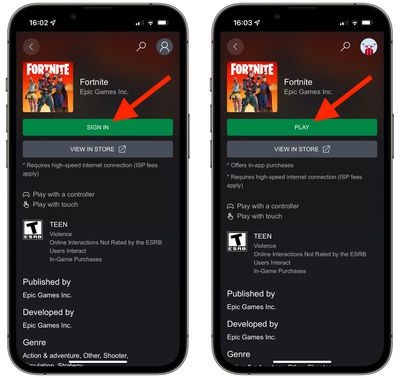
That's all there is to it. You should now be able to play the game on your iPhone or iPad. Be sure to disable orientation lock so that you can play the game fullscreen in landscape orientation.
Bear in mind that Xbox Cloud Gaming is a streaming web app and you're playing Fortnite on a remote server, so you'll need to be connected to a Wi-Fi network at all times in order to play it, and performance will depend on the quality of the internet connection.
Note that Fortnite can also be played on GeForce NOW, another cross-platform, subscription-based service that allows users to stream hundreds of games across multiple devices.
Related Stories
iOS 16: How to Silence Notifications From Specific Apps When in a Focus Mode
Tuesday August 2, 2022 10:49 am PDT by Tim Hardwick
In iOS 16, currently in beta, Apple has made several improvements to Focus Mode, a feature that aims to help reduce distractions and let you zone in on a single thing. Part of the way Focus does this is by filtering notifications based on what you're doing, and in iOS 16, Apple has added even more control in this area. In iOS 15, you could only choose the allowed apps and allowed...
iOS 16: How to Silence Notifications From Specific People When in a Focus Mode
Tuesday August 2, 2022 10:47 am PDT by Tim Hardwick
In iOS 16, currently in beta, Apple has made several improvements to Focus Mode, a feature that aims to help reduce distractions and let you zone in on a single thing. Part of the way Focus does this is by filtering notifications based on what you're doing, and in iOS 16, Apple has added even more control in this area. In iOS 15, you could only choose the allowed apps and allowed...
How to Install the iOS 16 Public Beta
Monday July 11, 2022 1:50 pm PDT by Juli Clover
Apple today seeded new iOS 16 and iPadOS 16 beta updates to its public beta testing group, giving non-developers an opportunity to try out the new software ahead of its fall launch. Signing up to get the iOS 16 or iPadOS 16 beta is simple, and can be done by enrolling an iPhone or iPad in Apple's free Apple Beta Software Program. Instructions are below. On your iOS device, open up...
How to Use Shazam on iPhone and iPad Without Downloading the App
In iOS 14.2 and later, Apple includes a new Shazam Music Recognition toggle for the Control Center, giving iPhone, iPad, and iPod touch users a quick and easy way to identify what music is playing without them having to download the Shazam app. This article explains how it works and how to enable it. For those unfamiliar with Shazam, it's designed to listen for music that's playing,...
How to Install iOS 16 and iPadOS 16 Beta
If you're keen to try out the new features and improvements in iOS 16 and iPadOS 16, you can test beta versions of the software today. Keep reading to learn how to download and install it on your device. With iOS 16 and iPadOS 16, Apple is introducing several new features and improvements, including a revamped Lock Screen, editing and undo features for Messages, new SharePlay features, an...
iOS 16: How to Crop a Lock Screen Wallpaper
Tuesday July 19, 2022 4:42 pm PDT by Tim Hardwick
In iOS 16, currently in beta, Apple has added several personalization options to the Lock Screen that have not been seen before on iPhone, allowing users to build a gallery of easy-to-swap wallpapers with uniquely customized designs. To make photographs look better on Lock Screens, Apple has also built a number of photo editing options into the gallery interface, including a quick and simple ...
How to Delete Your Instagram Account
Instagram now allows you to delete your account from directly within the Instagram app. This article shows you how it's done. To comply with Apple's updated App Store guidelines, Instagram in June 2022 added an option in its app for users to delete their account on the service. Previously it was only possible to delete your Instagram account by logging into a web browser on a desktop...
iOS 16: How to Disable Lock Screen Perspective Zoom
Thursday July 14, 2022 12:07 pm PDT by Tim Hardwick
With iOS 16, currently in beta, Apple introduced a complete overhaul of the iOS Lock Screen, making it more customizable than ever and bringing widgets to the Lock Screen for the first time. iOS 16 retains the perspective zoom feature that's responsible for the effect where you can see more of the Lock Screen wallpaper when you tilt your iPhone. As in previous versions of iOS, the feature...
Popular Stories
iOS 16 Beta 5: Battery Percentage Now Displayed in iPhone Status Bar
Monday August 8, 2022 10:43 am PDT by Juli Clover
With the fifth beta of iOS 16, Apple has updated the battery icon on iPhones with Face ID to display the specific battery percentage rather than just a visual representation of battery level. The new battery indicator is available on iPhone 12 and iPhone 13 models, with the exception of the 5.4-inch iPhone 12/13 mini. It is also available on the iPhone 11 Pro and Pro Max, XS and XS Max, and...
Color Options for All iPhone 14 Models: Everything We Know
The iPhone 14 and iPhone 14 Pro models are rumored to be available in a refreshed range of color options, including an all-new purple color. Most expectations about the iPhone 14 lineup's color options come from an unverified post on Chinese social media site Weibo earlier this year. Overall, the iPhone 14 and iPhone 14 Pro's selection of color options could look fairly similar to those of the ...
Everything New in iOS 16 Beta 5: Battery Percentage in Status Bar, Find My Changes and More
Monday August 8, 2022 12:53 pm PDT by Juli Clover
Apple today seeded the fifth beta of iOS 16 to developers for testing purposes, introducing some small but notable changes to the iOS operating system. Subscribe to the MacRumors YouTube channel for more videos. We've rounded up everything new in the fifth beta below. Battery Percentage in Status Bar The battery icon in the status bar now displays the exact battery percent, a feature that ...
Bigger iPhone 14 Pro Max Camera Bump Shown Alongside iPhone 13 Pro Max
Monday August 8, 2022 4:33 am PDT by Tim Hardwick
The camera bump on the upcoming iPhone 14 Pro Max is expected to be the largest rear lens housing Apple has ever installed on its flagship smartphones, and a new photo offers a rare glimpse at just how prominent it is compared to Apple's predecessor device. iPhone 14 Pro Max dummy (left) vs iPhone 13 Pro Max All iPhone 14 models are expected to see upgrades to the Ultra Wide camera on the...
Gurman: Apple Preparing Pre-Recorded iPhone 14 and Apple Watch Series 8 Event
Sunday August 7, 2022 6:13 am PDT by Sami Fathi
Apple has "started to record" its virtual September event, where it's expected to announce the upcoming iPhone 14 lineup, the Apple Watch Series 8, and a new "rugged" Apple Watch model, according to Bloomberg's Mark Gurman. Writing in his latest Power On newsletter, Gurman says the event, which is expected to take place in the early part of September, is already under production, implying...
fortnite download ios 15
Beyond iPhone 14: Five Apple Products Expected to Launch Later This Year
While the iPhone 14 and Apple Watch Series 8 are expected to be announced in September as usual, there are several more Apple products rumored to launch later this year, including new iPad and Mac models and more. Beyond the iPhone and Apple Watch, we've put together a list of five Apple products that are most likely to be unveiled by the end of 2022. Second-Generation AirPods Pro Apple...