
Installing two graphics cards can be seen as relatively straightforward but has many restrictions. It also doesn't mean that your PC's performance will automatically be doubled, there is a performance boost, but it isn't directly co-related.
Before getting into the guide, you need to know that not all games and graphics cards are compatible with a multi-GPU setup. A game could even decrease in performance if it's not compatible. Moreover, Nvidia's latest RTX 30 series has stopped receiving new SLI profiles, which is the technology for having multiple GPUs.
RTX 20 series has also stopped getting SLI profiles for gaming. So the main cards from Nvidia which are compatible are the GTX 10 series and some older cards. AMD, on the other hand, with their multi-GPU technology - CrossFire - is compatible with their latest cards but is unsupported and barely increases performance.
Installing a dual graphic card setup
Here is how players can install a dual graphic card setup in 2022:
Plug-in the GPUs
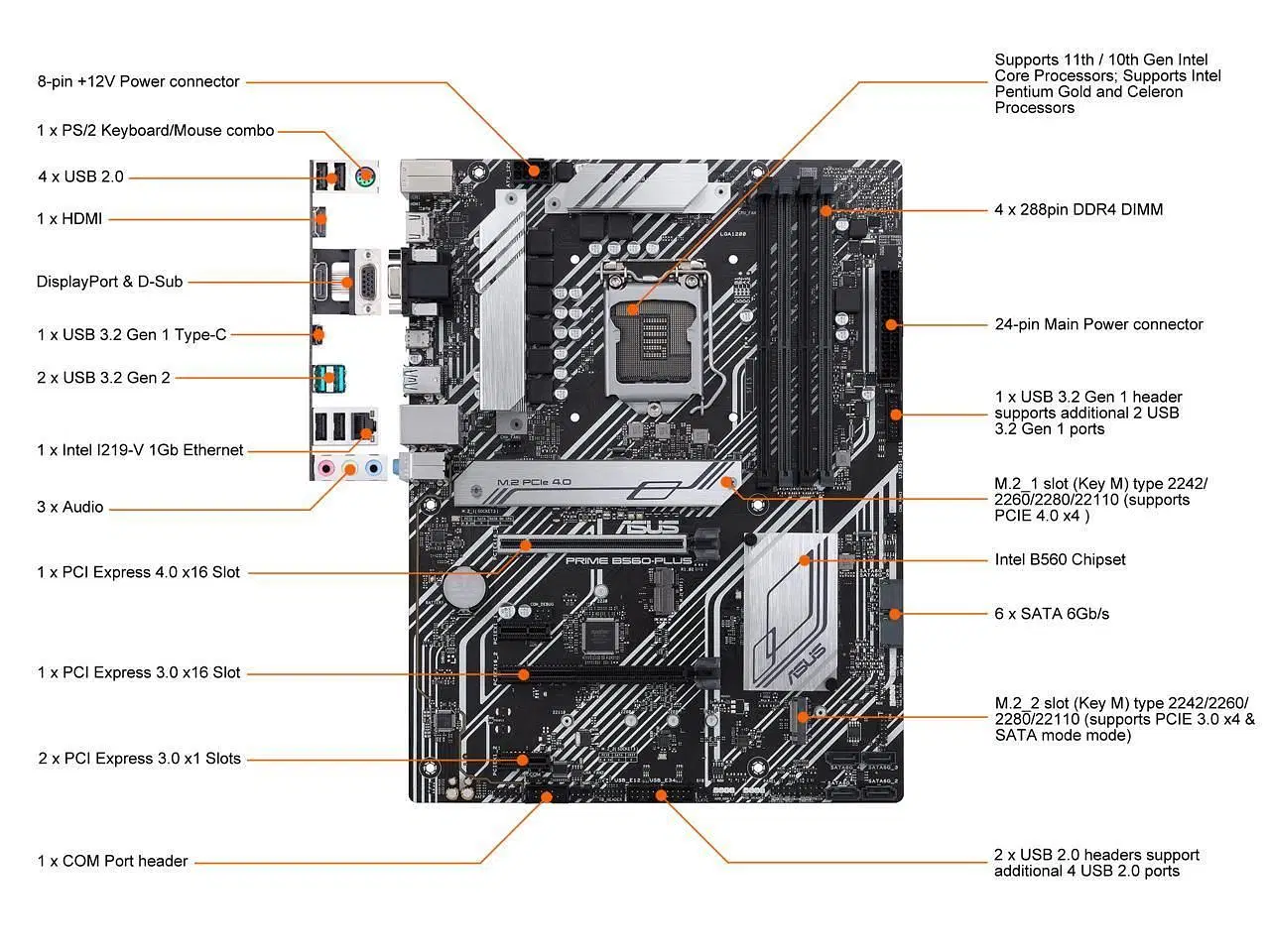
Stating the obvious, plugin both the GPUs in the PCIe x16 slots. The primary GPU is connected to the PCIe closest to the CPU, while the others are secondary. Next, connect the 8-pin cables from the PSU, which are responsible for getting power to the GPUs.
You can tuck the cables away into the back of the cabinet for more cleanliness. Lastly, ensure that the cards are fastened to the case with one or more screws, as GPUs are fragile and can break easily.
Connect SLI/ CrossFire bridge

Both graphic-cards need to be connected via a bridge cable that usually comes with the graphics card or has to be bought separately. Only GPUs from the same series can be connected to each other.
Finally, close the case and plug in your display ports to the primary GPU. You don't need to connect any cables to the second GPU as the two GPUs are connected to each other with the SLI bridge. Connect all the remaining cables such as PSU, peripherals, audio, and power on the PC.
Enabling and Configuring SLI/Crossfire
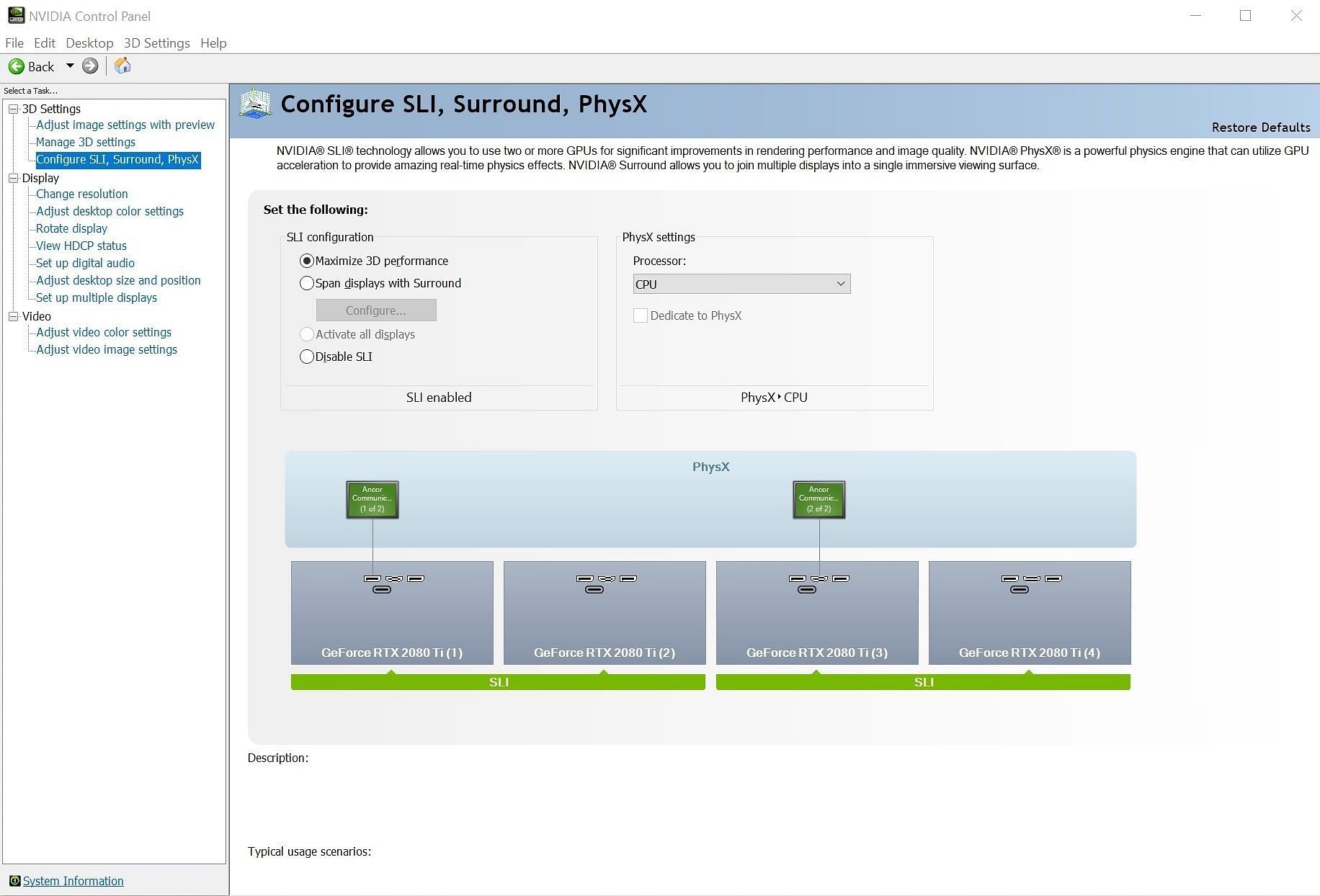
Uninstall all the previous display drivers and install the latest Nvidia/AMD drivers. Assuming everything is compatible up to this point, you simply need to enable Nvidia SLI or AMD CrossFire through the respective software. For Nvidia, you need to go to the Nvidia control panel, go to "3D settings," and select "Maximize 3D performance."
For AMD, its under the "Gaming" tab in the AMD Control Center, where you need to click on "Enable AMD CrossFire". Your system has to be restarted after configuring the respective software. Your system is now SLI/Crossfire ready.
The dual-GPU setup can connect multiple displays to the primary GPU and extend your screen to other displays by pressing Win+P and selecting "Extend."
Conclusion
Ensuring that all your components are compatible with a multiple-GPU setup is important. First, you need to find a motherboard compatible to support a multi-graphic card setup. It needs to have at least two PCIe x16 slots to be able to house two GPUs. The CPU needs to be compatible as well as it has limited controllers which can each support one device.
Secondly, graphic cards are power-hungry and with this setup, the power consumption is doubled, having a PSU that can provide sufficient power to two GPUs and all the components is necessary.
Lastly, there is a lot of heat produced by having two graphic cards in one tower, as there is limited space. Upgrading your cooling system would be a good idea. Getting more fans to have the case well-ventilated with proper airflow would help. Getting a liquid-cooling setup for both the GPUs would work well, but there is a lot of maintenance required.
amd crossfire fortnite
Use fxaa or no aa. I play with directx 12 custom graphics, the latest fortnite update messed up with performance but i founded a trick. Recently, amd chief executive lisa su.
Edited by Srijan Sen
Thank You!